Form Design
Form Design
Any OMR form we design for a customer is created using the most applicable drawing package, such as FreeHand or DesignExpert. We take account of all the data that has to be captured from the form and ensure that the layout of the page is optimised for scanning purposes. Very often the form incorporates a customer logo, number block for course or student ID number, or even text boxes for hand written comments. Our form design service covers single sided, double sided or multi-page in a booklet form. Once designed, a draft electronic version of the form will be emailed to the customer for approval.
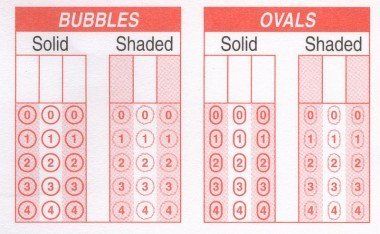
Once approved, the electronic image of this new form is ‘decoded’ for the application software to be used for data capture. This decoding of the new form is necessary in order for the OMR software to know what type of data to look for at various sections of the page, and how to interpret the data. This electronic decode file is then sent to you as an email attachment with instructions to save it in the correct program file.
Our new 6 minute educational video, by our sister company MurrayData, on OMR form design, teaches at an introductory level about the basic principles involved, in 10 simple steps:
Our follow on 4 minute educational video, on advanced OMR form design, including OCR, ICR, barcode and image clip capture:
Finally, the design of paper forms can often be complimented by designing forms or pages to be filled in online for various web surveys or tests, and keeping a similar style for both.
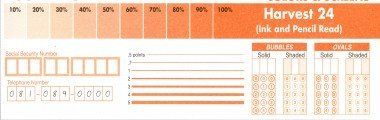
Units 4/5, The Glover Centre
Bury Mead Road
Hitchin
Hertfordshire SG5 1RP
+44 (0)1462 45 23 90
info@murraydata.co.uk © Copyright 2019 - All Rights Reserved